DM Photo Archive - How To Use the Online Photo Gallery
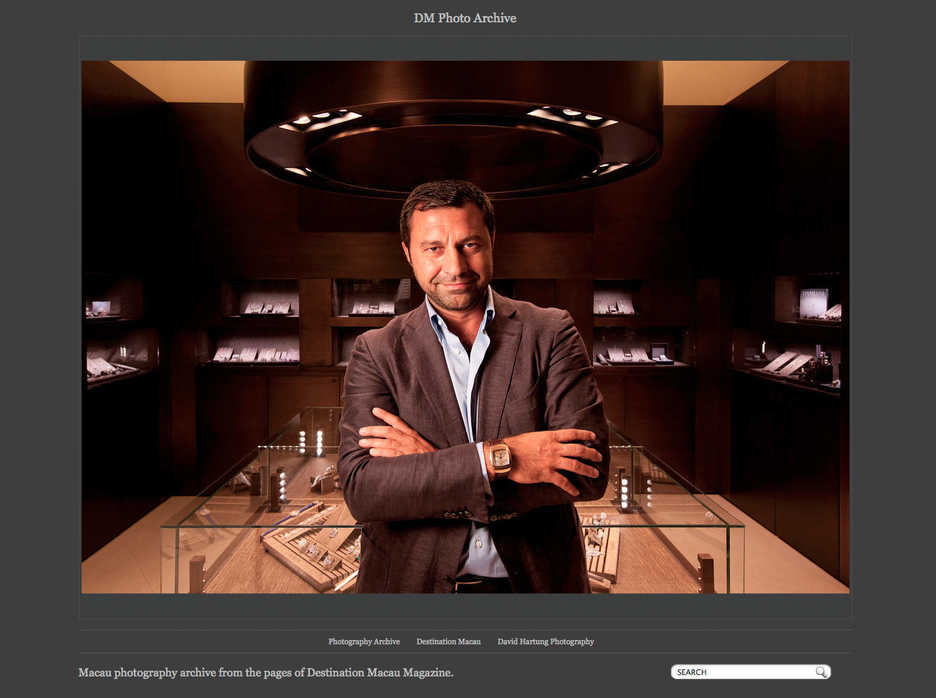
The DM photo gallery is a publicly searchable online archive of all David’s finished images. Photos can be browsed by magazine issue and subject, searched by keyword and caption details, or downloaded in full resolution from anywhere in the world.
The online archive is the most accessible, easy-to-use part of the DM photo archive system. Because it can only be accessed over the internet, accessing large numbers of images will be faster via the shared photo archive drive in the Macau office or local file server in Hong Kong. Still, for most every-day uses, sourcing and downloading images directly from the archive will probably be preferred.
To access the online gallery, navigate to photos.destination-macau.com.
From the homepage, it is possible to search for images by keyword…
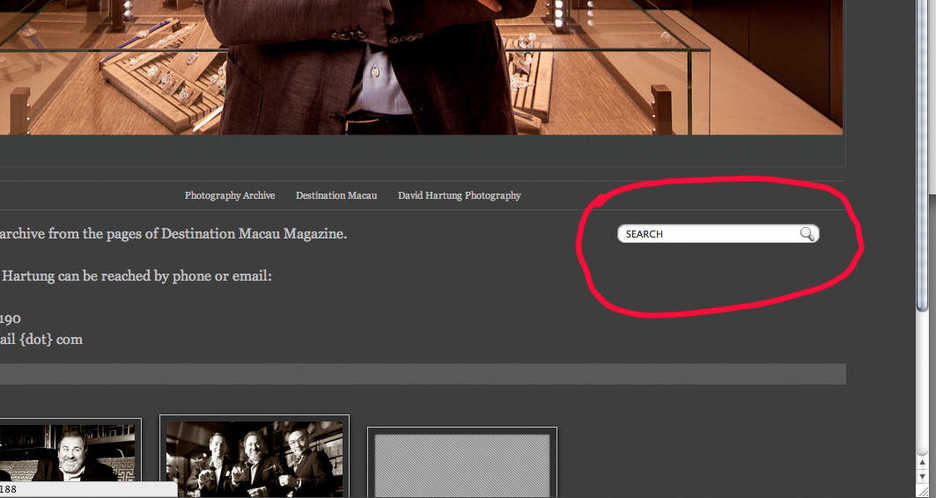
…or browse by issue and article.
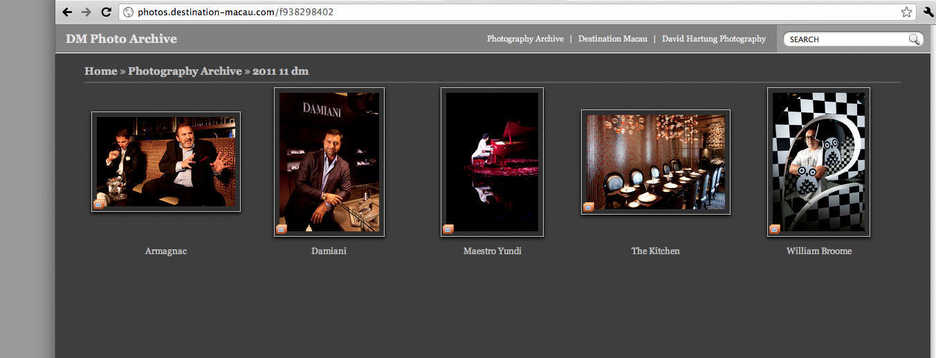
After finding an image to use, open the preview page for that image…
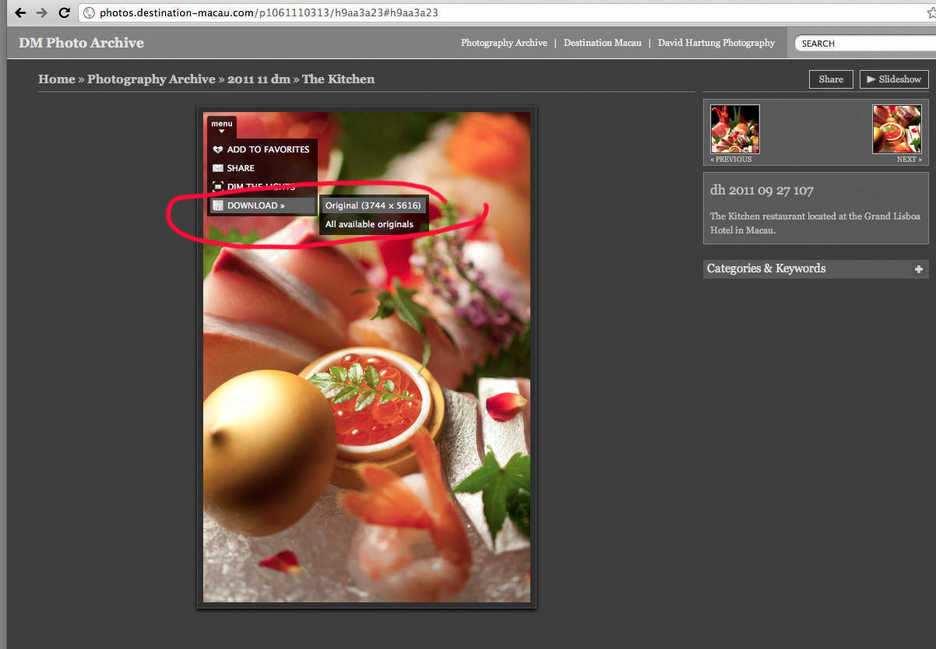
…then place your mouse over the image and select either the option to download just that image or all images in that particular gallery.
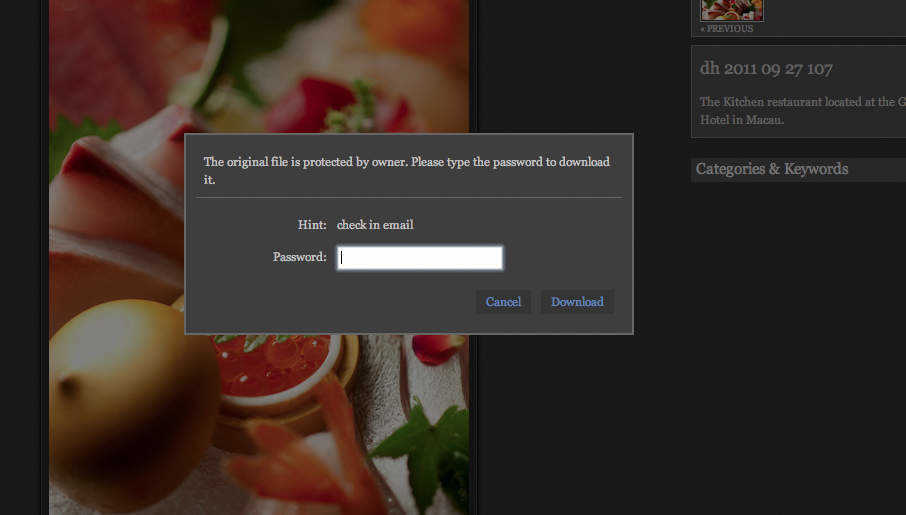
You will then be prompted to enter a password, which I sent to you in an email earlier. Please don’t share that password with anyone.
Check out the tutorial on [how to use the local Macau DM office shared drive(/tutorials/dm_photo_archive_instructions)] or return to the main DM photo archive summary.