How to Download Low Resolution Photos from a Zenfolio Photo Gallery
To download rescaled, low resolution photos from your Zenfolio gallery, go to an individual image page after logging in and right click on the image.
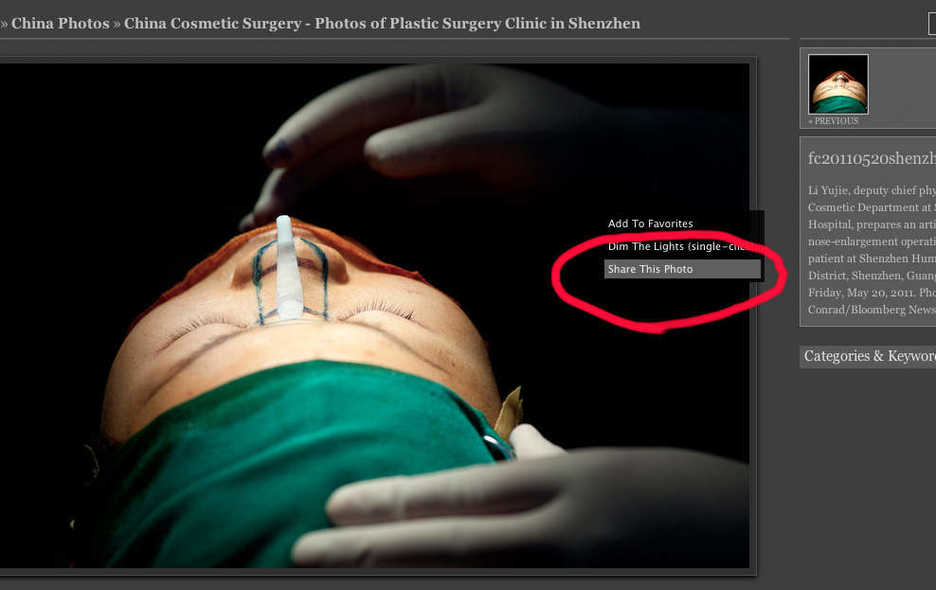
Click Share This Photo in the menu…
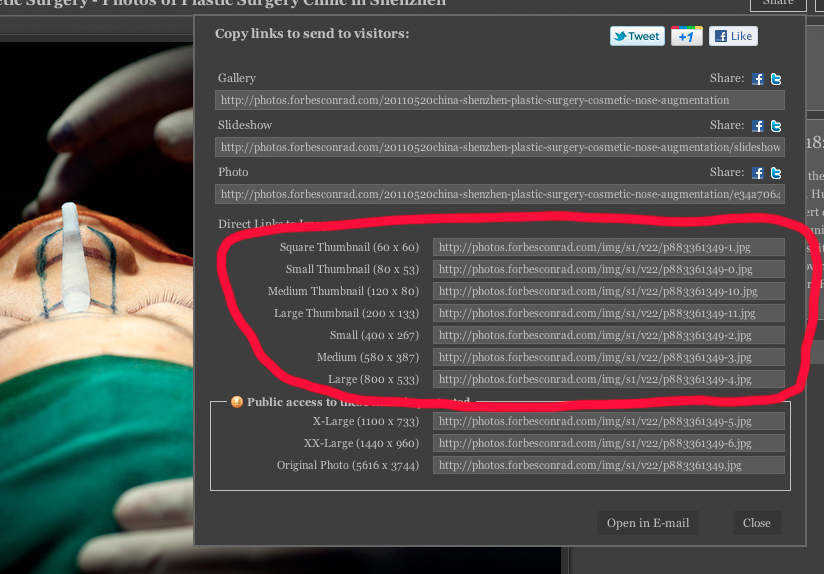
…then copy one of the URLs from the resulting dialog box…
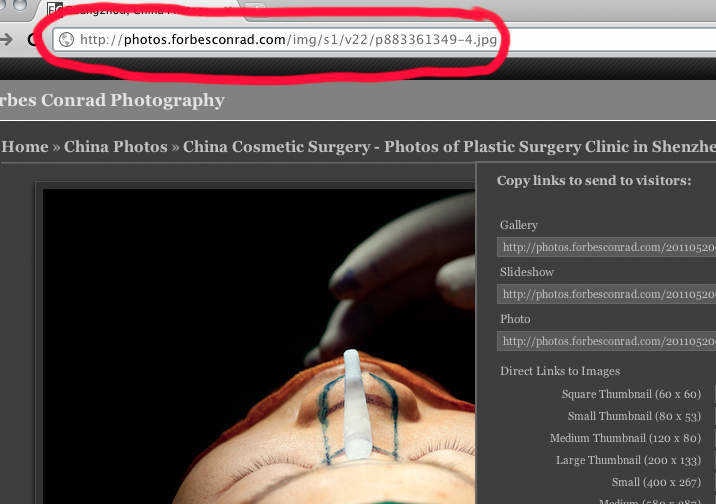
…paste it into the address bar in your browser…
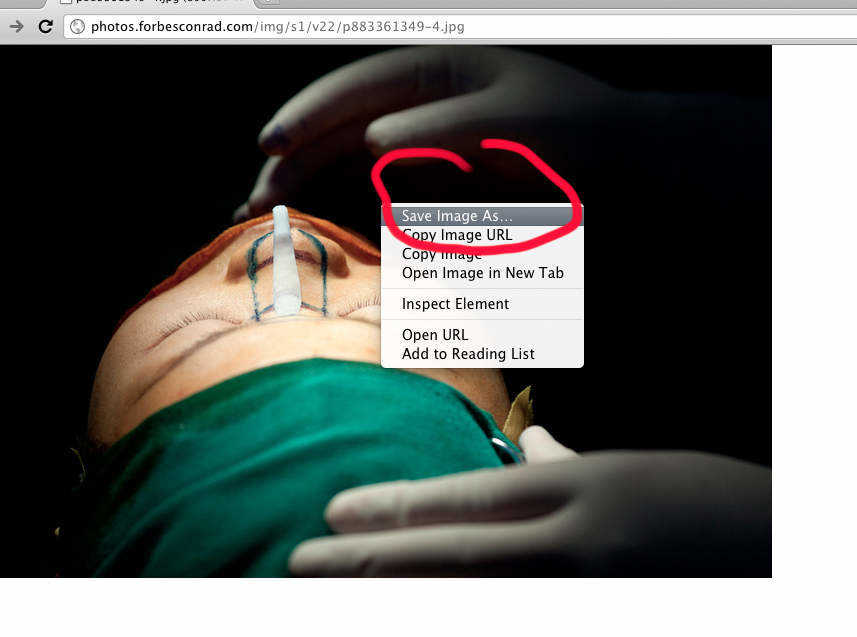
…and right click on the image to save it to your computer.