Enable Password Pasting in Firefox
Some website login forms disable password pasting or the pasting of other information; this is an annoying, counterproductive measure, particularly for those of us who use password managers to store and input login credentials. Fortunately, the Firefox browser has a configuration option that will make most of those finicky websites work properly.
First, go to the about:config page and hit the “I’ll be careful” button.
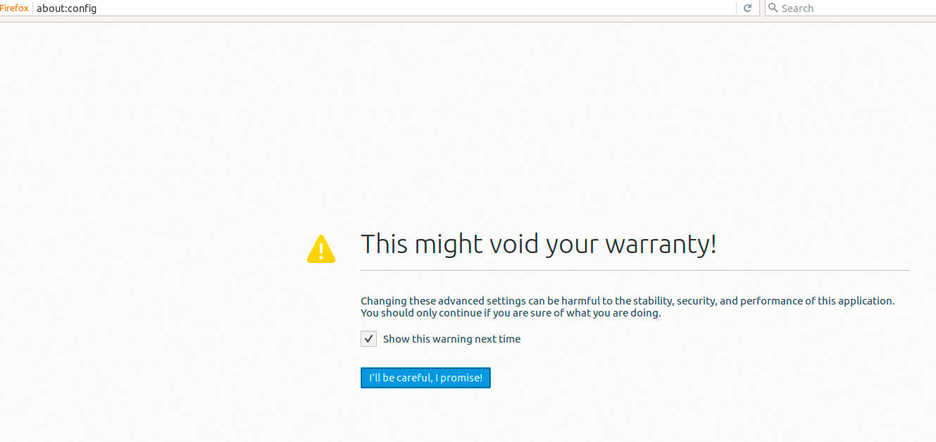
Then enter dom.event.clipboardevents.enabled into the search field and change the value for the corresponding entry from “true” to “false.”
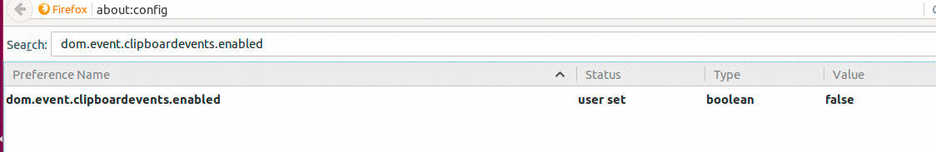
After that, websites should not be able to tell whether you are typing or pasting password and other data.
It is worth noting that some websites use the clipboardevents event in a more legitimate manner that can be upended a bit when dom.event.clipboardevents.enabled is set to “false.” Facebook’s timeline entry box, for instance, acts a bit wonky without the event enabled.
There are details on dom.event.clipboardevents.enabled on the Mozilla website. Troy Hunt, of Microsoft, wrote about the atavistic practice of disabling password pasting on his blog (a comment there makes reference to dom.event.clipboardevents.enabled).