Download from WeTransfer to a Linux server using Wget
Colleagues sometimes send files via WeTransfer that need to go on a remote server. WeTransfer makes it difficult to do that directly; the download button exposed on their landing pages redirect to the real download location using JavaScript in the browser. That link obfuscation makes downloading via Wget or similar simple tools difficult. Here is the solution I have adopted (from Stackoverflow):
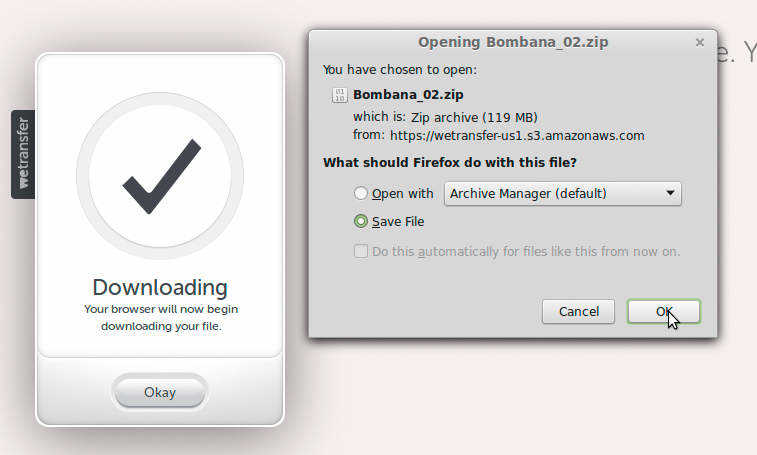
First start the download in Firefox.
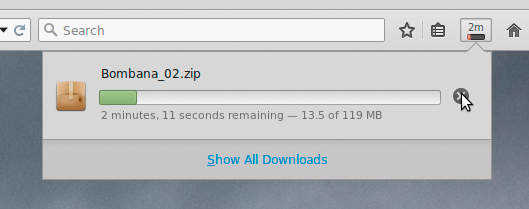
Cancel the download…
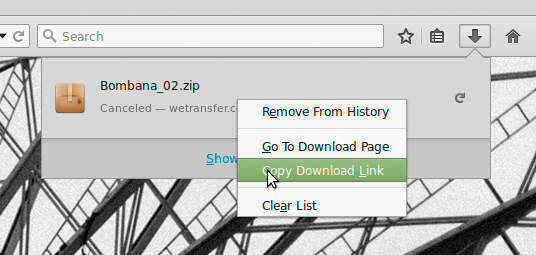
…then right click on the download in the popup download manager and select Copy Download Link.
That link can then be used in Wget along with the Mozilla browser user agent flag to keep WeTransfer happy. -O helps by writing a decent file name:
wget --user-agent Mozilla/4.0 'https://wetransfer-your-download-link' -O destination-file-name
Keep in mind that the full download links expire quickly.
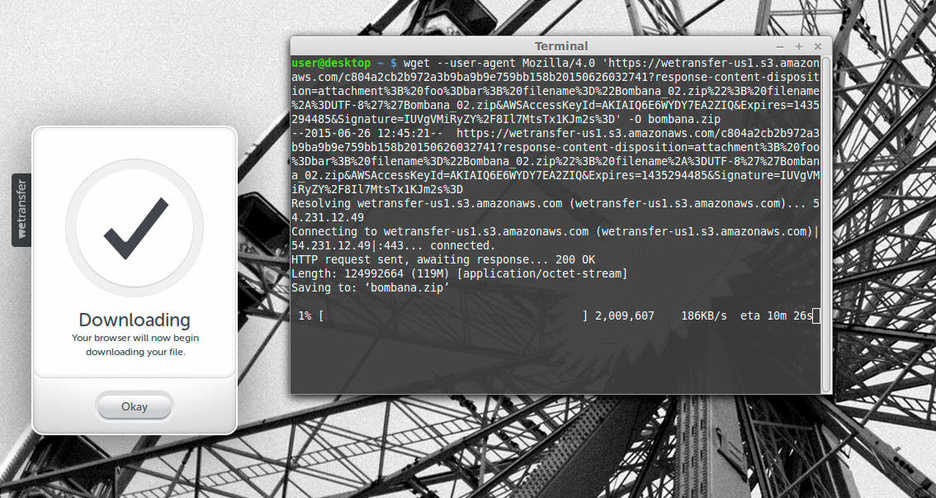
On Dropbox, the process is less complicated; for their files, you only need the link as sent to you (it contains the file name). Add ?dl=1 to the end of that link then download as above with WeTransfer.
Google Drive is possibly the least convenient file storage service to use from a Linux server perspective; to download from them, a Google account is required, as well as the Gdrive utility (or something similar).