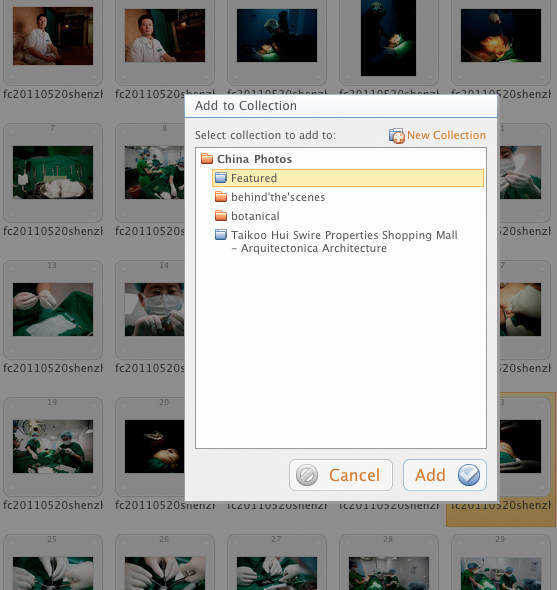Adding a Photo to the Featured Collection Display in Zenfolio
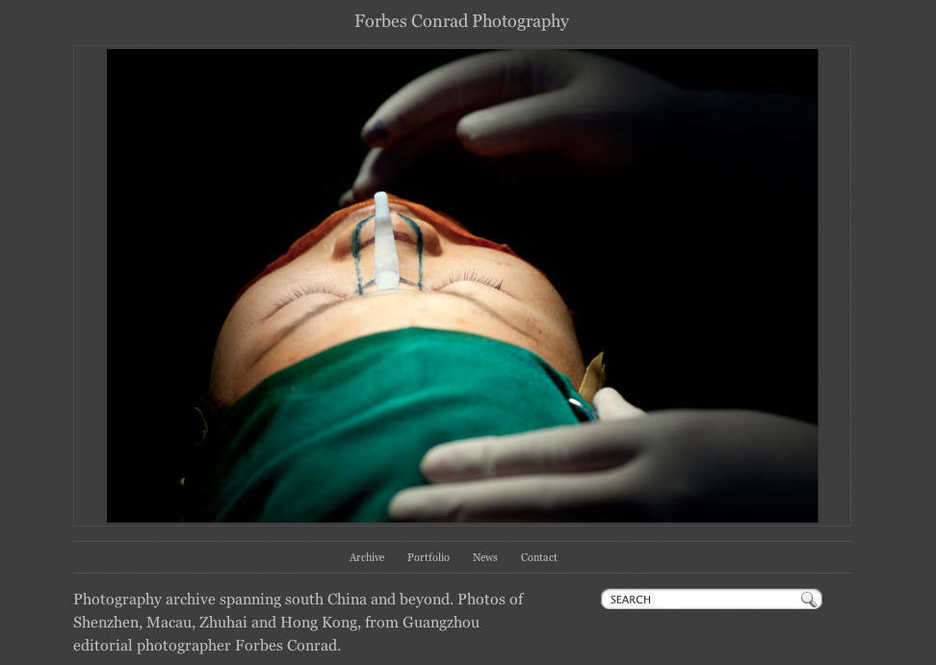
The contents of the Featured folder in Zenfolio is used to create the front page slideshow available in some (if not all) Zenfolio themes. To add a photo to the Featured folder, find the image in the edit view then select Add to collection in the image drop down menu…
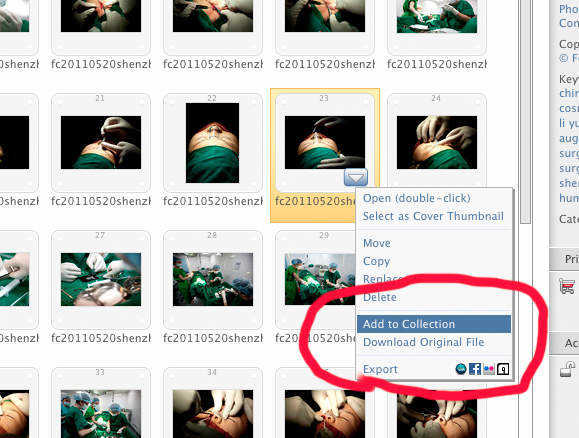
…then select Featured and hit the add button.